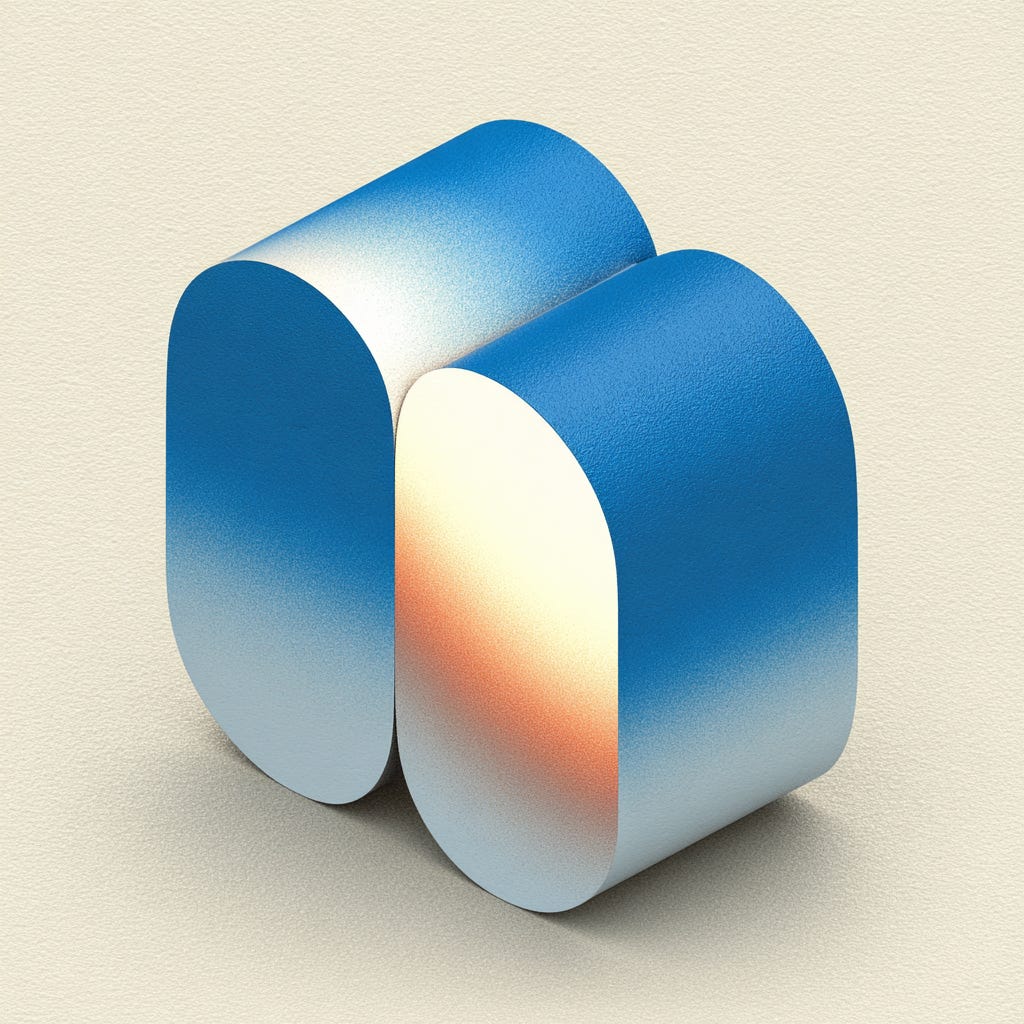While your competitors pour millions into making AI more accurate, 74% of their initiatives fail to deliver business value. The reason isn't technical: most employees can't figure out how to communicate effectively with AI systems.
Here's what this looks like in practice:
A marketing manager opens her company's new AI tool, stares at the empty text box, and types: "Write marketing copy for our new product." The AI spits out generic content that could be for any company selling anything. She knows she wants something that feels warm and approachable but also premium, with subtle environmental messaging. But how do you explain "feeling" to a machine?
Similar scenes are frequent in today’s business world. The problem isn't broken AI tools. It's that they’ve been built assuming everyone can write detailed technical instructions.
The Real-World Bottleneck
Research on AI interface design reveals something counterintuitive: 63% of users omit critical context when writing prompts from scratch, and only 31% get useful results on their first try with blank text interfaces. People spend 300% more time struggling with trial and error.
What's happening isn't a failure of intelligence, it's a design problem.
We're asking every employee to become a technical writer across domains they don't understand. Imagine if every business application required you to write database queries instead of clicking buttons, or demanded you code instead of using menus.
UX researchers have identified what they call the "articulation barrier"—the gap between knowing what you need and being able to express that need to an AI system. Users consistently report higher satisfaction with AI outputs than with their ability to request what they wanted in the first place.
Design Opportunity
Here's something interesting: research shows design teams are experimenting with AI tools 55-96% faster than other departments. They naturally understand user mental models and think about recognition over recall. But this advantage has an expiration date of about 12 months before AI adoption levels off across all functions.
Companies that solve the communication gap first will capture markets while competitors focus on making AI marginally smarter.
What Works
The answer isn't training people to write better prompts.
Interface designers call it "prompt augmentation" in designing interfaces that help people express intent without perfect writing.
Instead of blank boxes, show options.
Style galleries let users click on visual examples instead of describing aesthetics. Component libraries let people combine proven pieces rather than start from scratch. Reference systems let users upload examples and point to what they want.
Perplexity shows how this works in practice. Perplexity's interface intentionally resembles a familiar search bar, to get people started with simple keywords. The system can be adjusted with "Focus" modes (Academic, Web, Video) so users can filter results by clicking buttons rather than explaining their intent in text. Context can be supported by uploading documents, switching between AI models with one click, and building on previous responses, to minimize the articulation burden.
Google's Whisk also demonstrates this well: instead of asking users to describe "a vintage car in a cyberpunk city with watercolor aesthetics," users simply drag a car photo, city image, and watercolor sample into three zones. The AI handles the complex prompting behind the scenes.
Microsoft's new Copilot Mode in Edge takes this further, showing how guided AI interfaces work in practice. Instead of forcing users to figure out whether they're typing a URL, search term, or AI prompt, the browser's homepage seeks to understand intent. Voice navigation eliminates the need to learn specific commands so users can simply say "find something on this page" or "compare these two itineraries." This removes the articulation barrier entirely by letting people communicate naturally while the interface handles the complexity.
Recognition beats recall. People can choose from options much more easily than they can generate perfect descriptions from nothing.
Proof this approach works. Microsoft's Copilot Mode removes digital clutter and providing contextual understanding eliminates the cognitive load that blank interfaces create. Users report easier focus and flow state when they don't have to simultaneously solve tasks and figure out how to communicate with the AI. The interface becomes invisible, so people can focus on their task at hand, rather than translation challenges.
Different users need different amounts of structure. New users benefit from step-by-step guidance and clear examples. Regular users want flexible approaches with smart defaults and customizable controls. Advanced users still appreciate guidance when exploring unfamiliar territory.
Successful interfaces provide multiple pathways to the same goal: Perplexity users can start with keywords (familiar), upload files (concrete), use Focus modes (structured), or engage in conversation (flexible). This adaptive approach means it adjusts to user capability rather than forcing everyone through the same process.
The Business Case
This goes beyond user experience and expands who can successfully use AI tools:
Healthcare organizations saw protocol compliance jump from 63% to 97% with guided interfaces
Support ticket volume dropped by 30% when users could successfully express their needs
First-contact resolution jumps from 42% to 78% with guided interfaces
Early adopters create switching costs. Users who develop fluency with your specific AI interface won't want to relearn somewhere else.
Where to Start
Begin by auditing existing AI touchpoints for user abandonment. Measure the gap between what users want and what they can successfully request. Pilot guided interface patterns in one high-impact workflow. Track completion rates and user confidence changes.
Scale successful patterns while building organizational capability. Position design as the strategic AI interface owner across your product portfolio.
Generative AI represents a defining moment in human-computer interaction. Just as user experience design emerged with graphic interfaces to help people interact with computers without writing code, we're at a similar turning point with AI.
The Competitive Reality
Current AI excludes many potential users. This isn’t a small optimization problem, it's the difference between serving a niche audience and serving everyone.
While competitors focus on AI accuracy and reducing errors, organizations could capture more market share by making AI accessible to regular people.
Design teams already understand this better than most other functions in their companies. The opportunity is whether organizations will empower them to solve it before someone else does.
What to Do Next: Evidence-Based Action Steps
Here's how to address the communication gap (based on research showing that strategic, incremental AI adoption provides better long-term results).
Month 1: Audit and Assess
Map current AI touchpoints where users abandon tasks or express frustration
Measure the articulation gap: Survey employees about confidence in requesting what they need vs. satisfaction with AI outputs
Identify high-impact pilot areas where guided interfaces could demonstrate clear value
Study successful examples: Analyze how tools like Microsoft's Copilot Mode eliminate user confusion through smart defaults and contextual understanding
Months 2-3: Strategic Pilot
Test prompt augmentation patterns in one workflow with measurable business impact
Track multi-dimensional metrics: User completion rates, time-to-success, confidence scores, and equity in usage across different employee segments
Gather cross-functional feedback from L&D on learning effectiveness and HR on inclusion outcomes
Months 4-6: Scale and Measure
Expand successful patterns to additional workflows based on pilot results
Build organizational capability through partnerships between design, L&D, and HR teams
Establish measurement frameworks that track both efficiency gains and equity improvements
Months 7-12: Strategic Positioning
Position design teams as AI interface strategy owners while maintaining partnerships with L&D and HR
Develop organizational standards for human-centered AI interactions
Create competitive advantage by serving employees who can't succeed with traditional blank-field interfaces
Research shows that organizations implementing AI incrementally through pilot programs achieve higher success rates than those attempting broad rollouts. The key is starting with clear metrics and building cross-functional support for human-centered AI design.
The companies that solve human expression will have a significant advantage. These AI infrastructure decisions being made now will determine who leads this transformation.
Sean Wood is the founder of Human Pilots AI — helping Executive Leaders successfully implement AI into their organizations. I use several AI tools to help me write. Perplexity for Research, Claude for strategic collaboration and ChatGPT for a different perspective.